Used Book Swap
OCCS Book Swap Page
OCCS 2024-2025 Bookstore
It’s once again time to order books through the BJU Press Bookstore (parent portal). BJU Press, our primary textbook supplier, has revised their bookstore process this year, and we think you’ll like some of the changes! In addition to streamlining the process for ordering books – which will be much easier for those with children in middle school or high school! – they are also offering a 10% discount off the retail price, and … FREE SHIPPING! Be sure to enter the code PPP10 when checking out in order to receive the discounted price.
When ordering books, families will need ALL the books listed in the list. Some families may have a used copy of a textbook that was given to them from another student or family. Families MUST be sure the textbook is the same edition as the one listed in the book store, and then just delete that particular book from the cart from the pre-filled bookstore list. Please remember that NO USED workbook/activity books (books that students write in) may be used by another student. These books will need to be purchased new each year. Students in grades 7-12 will receive a personal link to order books, as schedules vary by student.
Some books are from a different publisher and cannot be carried by this bookstore. Therefore, families will be billed “book fees” for these texts or other resources used, and the school will order these textbooks or materials on behalf of families. Book fees vary by grade level and will be added to families’ FACTS accounts by September. Families will be notified of the amounts of these charges in a later email. ALL Kindergarten books are ordered by OCCS and charged as “book fees.”
Families must have books ordered by the 3rd day of school. If your books are back-ordered or will not arrive by the first day of school, don’t worry! Our teachers make provisions for this and will make sure their students have whatever materials are needed for the start of the year!
Steps for Ordering Textbooks:
Step 1: Click on the link. Links are located at the end of these instructions, and correspond to each grade for grades 1-6. (If you have several children, you will need to click on the link that corresponds with each child’s grade. Book lists for students in grades 6-12 correspond to specific courses needed, so 6-12th students must have a Class List from OCCS to know which link to use.)
Step 2: Check/modify the cart. The link opens a pre-filled cart for the grade needed. You can delete items that are not needed (This is for any used book that is a textbook and not a workbook, that the family may already have), but all books listed are needed for that grade level. BE SURE BOOKS IN THE CART ARE CORRECT BEFORE PLACING ORDER!
Step 3: Click on links for additional students. If you have more than one child, you will need to order books per child, using the correct link, based on his/her grade level. Don’t forget! If you have a child in grades 6-12, you will need to order the booklist indicated by OCCS. If you do not have that information, please contact the office!
Step 4: Enter promo code PPP10 to receive your 10% discount. 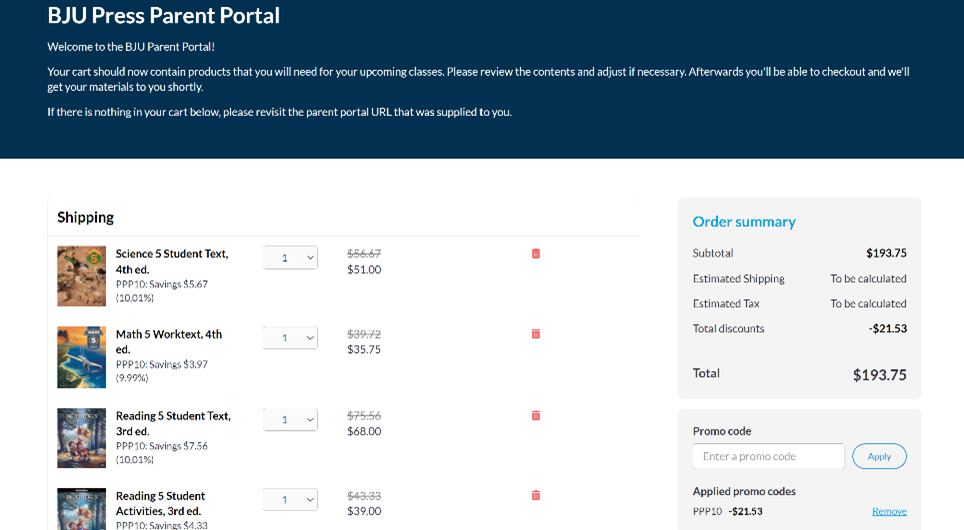
Step 5: Sign up for a free account. When you are ready to check out for the first time, you will need to sign up for a new account (Previous Parent Portal account users will need to create a new account on this new website).
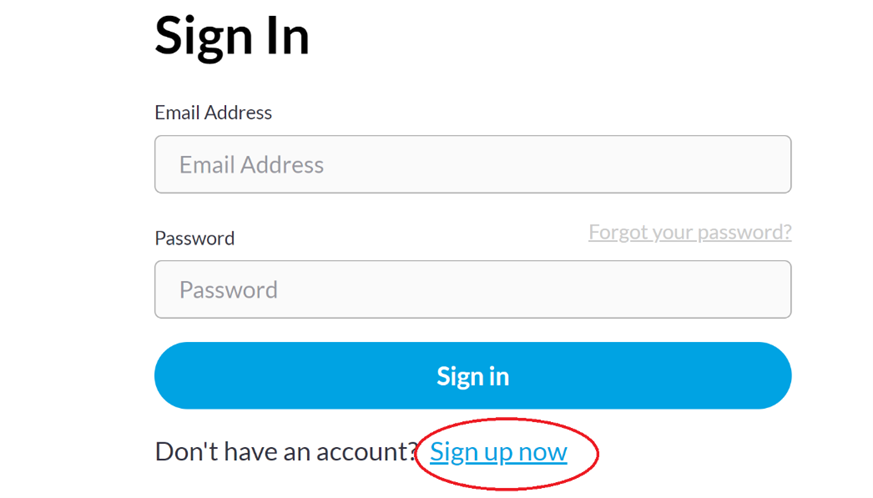
If you have any questions or need any help, please contact the front office!
Bookstore Links for Grades 1-6: Click on the link that corresponds to the grade level books needed. (All Kindergarten books are ordered by OCCS and billed as “book fees.”
Bookstore Ordering Links
First Grade | Second Grade
Third Grade | Fourth Grade
Fifth Grade | Sixth Grade
